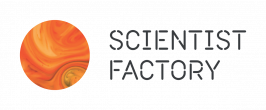Stereo Microscope for Children
€99.00
- The perfect microscope for children
- Examine bugs, rocks, fabrics and other fascinating things
- Only weighs 500 grams
- Adjustable for distance between eyes
- Magnifies 20x
- LED light, 2 AA batteries (included)
- Cordless and perfect for fieldtrips
Seeing everyday objects from a new angle allows us to see that the world we live in truly is amazing, and deserves precious care.
In stock